It’s that time again! Today’s theme – Top Five Illustrator & Photoshop Tutorials I Have Tried & Liked Or Would Like To Try Some Day.
The Adobe Creative Suite programs are quite possibly the best things ever. If only real life had a ctrl+z (undo) short cut, eh?
I’ve tried to include in my quick list a selection of tutorials that could be completed by beginners (gang of ninjas) and some that are challenging enough for the ones who fancy themselves Adobe pros (anatomy illustrations). Hope you give some a try the next time you’re feeling creative >>
5. Pop Art Inspired by Lichtenstein (Photoshop)
I tried this tutorial for the first time many years ago when I was first introduced to Photoshop, so I will give it a thumbs up for beginners. As you may conclude from the above picture, Lichtenstein was a pop artist of the 1960s who practised in the style of comic strip art. The tutorial, found on www.melissaevans.com, works with editing a photo of your choice until the effect is achieved. There is also an optional step you can add to create a more linear finished product.
4. Smoke Unicorn Tutorial (Photoshop)
This is the only tutorial I’ve been able to find that attempts to replicate Jasper Goodall’s turning-things-into-smoke artwork. The finished product isn’t as effective as the original, but it seems like a solid starting point. Found on www.anothera.net.
3. Anatomy Illustrated (Illustrator)
I’m a very detail-oriented person when it comes to design, plus I’ve spent countless hours in my past life as an athlete staring at anatomy drawings in physiotherapy waiting rooms, so I’m drooling over this tutorial. Basically it shows how to replicate anatomy drawings using the brush tool on Illustrator. This one is pretty advanced, so don’t hurt yourself. Found on www.computerarts.co.uk and you need to download the supporting files for the tutorial at this location.
2. Create Omspace 3D Cylinder Graphics (Illustrator)
This one appeals to me with the way this effect creates depth and space within illustrator, something that I’ve not had a chance to play around with yet. It also seems like it would introduce you to a new and easy technique that could be applied in all sorts of different ways. Found at www.jay-han.com.
1. Create a Gang of Vector Ninjas (Illustrator)
Easy, effective and adorable. Make one for each of your friends. Tutorial complete with throwing stars and nun chucks. Awesome. Found at www.blog.spoongraphics.co.uk.
- Jessica





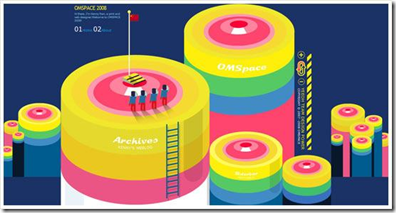

No comments:
Post a Comment